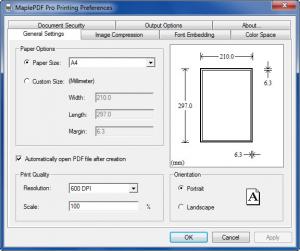MaplePDF Pro
5.0
Size: 1.19 MB
Downloads: 3540
Platform: Windows (All Versions)
Any file or document that can be printed out, it can be printed out with MaplePDF Pro as a PDF file. You get to choose the print quality, what fonts to embed, what image compression algorithm to use, if you want to secure the PDF file with a password, and more.
The system requirements for running MaplePDF Pro are: 1GHz processor or better, 256MB of RAM or more, Windows operating system. You can install MaplePDF Pro on a PC powered by anything from Windows 8 down to Windows 2000. A simple setup wizard will help you install the application in the language of your choice: English, German, or French.
The MaplePDF Pro Preferences window presents several tabs at the top: General Settings, Image Compression, Document Security, and more. You will find it very easy to browse through all the settings and set things up just the way you want. As mentioned above, there are numerous options you can access: secure documents with a password, specify custom paper size, pick the resolution, compress the document, and more.
Using MaplePDF Pro is a very simple process: open any document you want, choose the Print function, and then select MaplePDF Pro as the printer. Alterantivley, you can right click a document, choose the Print function from the context menu, and then select MaplePDF Pro as the printer. Whichever you choose, one thing remains the same: in very little time MaplePDF Pro will covert your document to PDF.
Please note that the unregistered version of MaplePDF Pro will put a watermark on the output.
Easily turn any document you want into a PDF file with MaplePDF Pro.
Pros
The system requirements for running MaplePDF Pro are quite low; you can install MaplePDF Pro on just about any Windows edition. There are numerous settings to play with. Easily print out documents as PDF files.
Cons
The trial puts a watermark on the output.
MaplePDF Pro
5.0
Download
MaplePDF Pro Awards

MaplePDF Pro Editor’s Review Rating
MaplePDF Pro has been reviewed by George Norman on 29 Apr 2013. Based on the user interface, features and complexity, Findmysoft has rated MaplePDF Pro 4 out of 5 stars, naming it Excellent